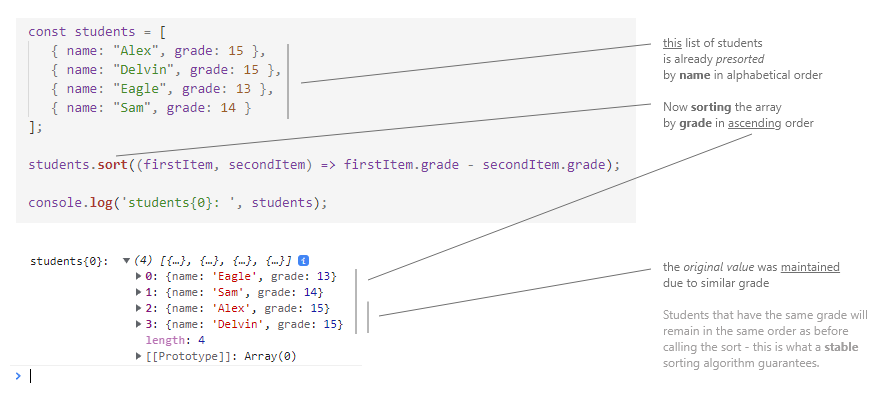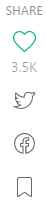On this page
The sort() method sorts the elements of an array in place and returns the sorted array
The default sort order is ascending, built upon converting the elements into strings, then comparing their sequences of UTF-16 code units values.
If compareFunction is not supplied, all non-undefined array elements are sorted by converting them to strings and comparing strings in UTF-16 code units order. For example, "banana" comes before "cherry". In a numeric sort, 9 comes before 80, but because numbers are converted to strings, "80" comes before "9" in the Unicode order. All undefined elements are sorted to the end of the array.
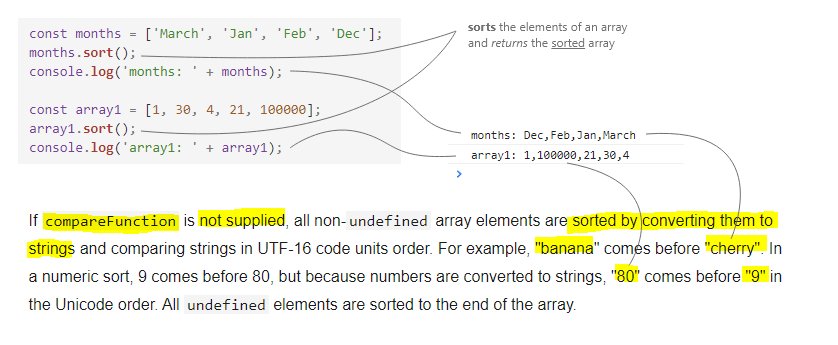
Sort() array of numbers in ascending order
To compare numbers instead of strings, the compare function can subtract b from a. The following function will sort the array in ascending order (if it doesn't contain Infinity and NaN).
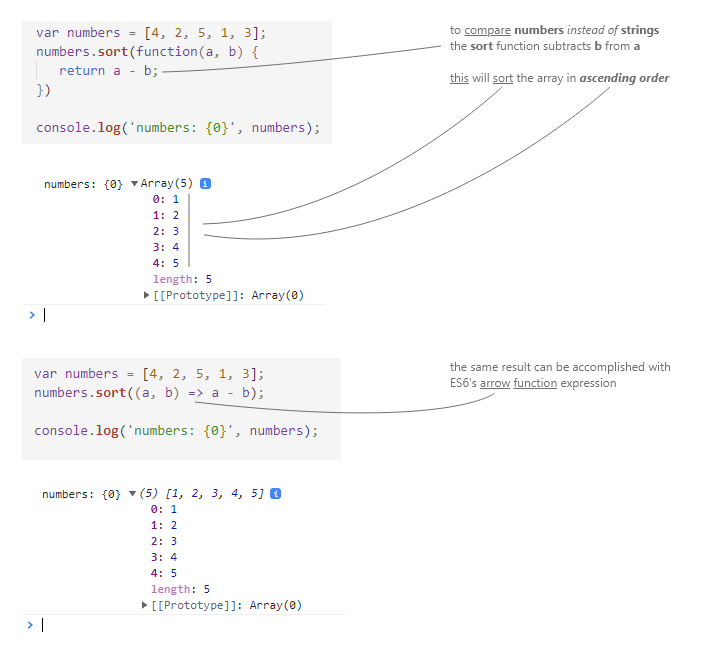
Sort() array of objects by comparing the value of one of their properties
See below sorting by value and then sorting by name. Don't know why the output is identical for both sorts.
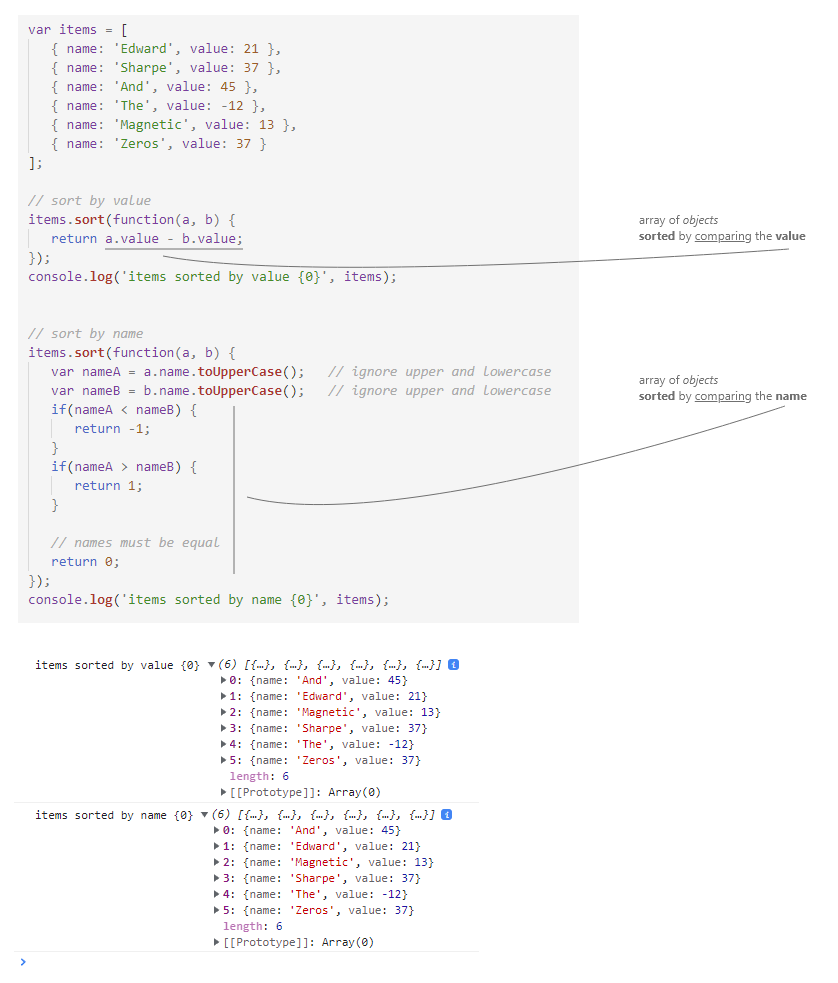
Creating, displaying, and sorting an array
The following example creates four arrays and displays the original array, then the sorted arrays. The numeric arrays are sorted without a compare function, then sorted using one.
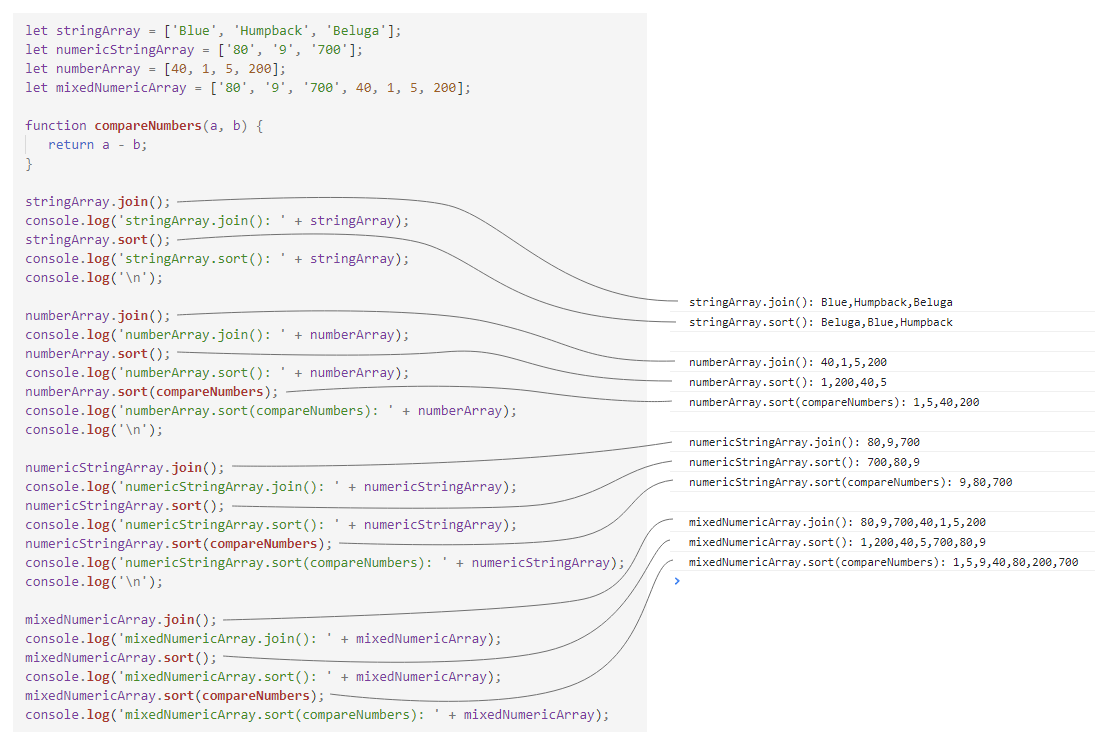
Sorting non-ASCII characters
For sorting strings with non-ASCII characters, such as strings with accented characters: e, é, è, a, ä, or strings from languages other than English, use String.localeCompare(). This function can compare those characters so they appear in the right order.
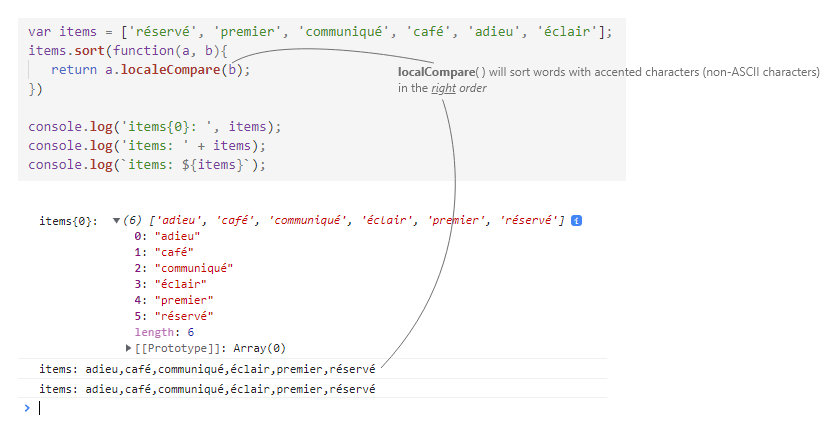
Sort stability
After sorting this array by grade ascending. Note that students that have the same grade (for example, Alex and Devlin), will remain in the same order as before calling the sort. This is what a stable sorting algorithm guarantees.